Eurofins Genomics recently implemented a new system of digital shipping labels to replace overnight shipping kits and decrease its environmental footprint. The old system of ordering Overnight Shipping Kit was wasteful particularly because of the abundance of extra envelopes, paper, and packaging, much of which was thrown away. The new digital shipping label will be provided free for qualifying orders and printed locally, so the exact amount of material needed is used, leaving very little waste. Below are the three primary areas that we hope to reduce our environmental footprint in, although additional reductions are expected in auxiliary areas related to fuel and logistics.
- Reduction in paper and plastic utilized by the shipping envelopes, which were not fully utilized. Meaning, many were thrown away.
- Reduction in cardboard utilized to ship the overnight kits to customers.
- Reduction in shipments due to consolidation of samples into fewer packages.
We currently ship enough prepaid, UPS envelopes each year to cover the same square footage as Buckingham Palace! We estimate that at least half of these envelopes go unused and eventually thrown away.
| |
Annual Material Used
for Prepaid Envelopes
|
75% Reduction |
50% Reduction |
| |
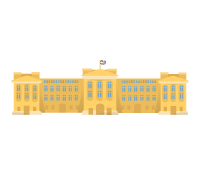 |
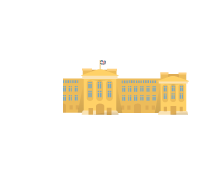 |
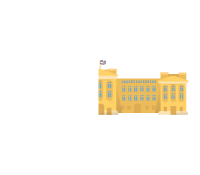 |
| |
About the size of Buckingham Palace |
|
|
| |
|
|
|
| |
|
|
|
By switching to the new digital shipping label system, we expect to cut our environmental footprint in half in the first year, and reach 70-90% reduction over 5 years. This does not include the additional reduction in corrugated cardboard and logistics.