Eurofins Genomics provides barcodes free of charge to sequencing customers. Customers apply these barcodes to their own tubes for tracking and traceability.

Step 1: Order Free Barcodes
You must be logged in to order free barcodes. Once logged in, go to sequencing supplies page to order the free barcoded labels. These barcoded labels will be delivered to you through USPS in 3–5 days. Please note that a maximum of 288 free barcode labels will be shipped per order. You must not use custom barcoded labels from other sources as they will not be recognized by our e-commerce system.
Step 2: Apply Barcode to Sample
No more 'activation' required! Previously, one of the steps for using the barcodes was to 'activate' them into your account using the code on the top of the envelope. Now, based on feedback received from you, we have removed that activation step. You are ready to use the moment you receive the barcoded labels.
To use the barcode simply peel and apply the barcoded lable on one the tubes or plates used for submitting your DNA samples. Enter the barcode on the tube or plate sequencing order editor along with the other details of your sample and sequencing reaction conditions. Once you checkout the order, the list of available (unused) barcodes in your possession will automatically be associated with (or, therefore, 'activated' to) your account.
Please note that you can also give away these barcoded labels to your colleagues or other team members for use in their sample submission. The list of unused barcodes will then be activated into their account as well. To rephrase, the list of available barcodes will automatically appear in his/her (as well as in your) sequencing dashboard when a colleague borrows a barcoded label from you to submit his/her sample.
Step 3: Add Barcodes in Your Online Order
Go to the tube submission page and type in the barcode number in the barcode column for each tube. For plates, enter the free barcode as the plate name, by typing it into the excel sheet name tab. 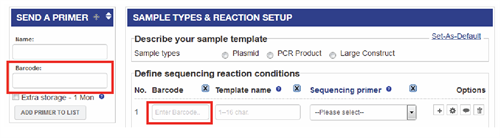
When the samples arrive, our sequencing lab will scan your barcode. Afterwards, all the free barcodes in your envelope will be visible on your Sequencing Dashboard.
Step 4: View Free Barcode Usage Online
The list of available barcodes will be updated in the Sequencing Dashboard after the samples are submitted online, by you or your colleagues. Check the "Free Barcodes" tab on this page to view and monitor barcodes.
If other colleagues submit barcodes from the same group, both parties will be "shared" with these barcodes. Sharing means that both parties have access and oversight on the barcodes. Both parties can view all information in the Free Barcode tab of the Sequencing Dashboard.
You can monitor the available free barcode labels associated directly or indirectly with your account under the Free Barcodes tabs in the Sequencing Daahboard.
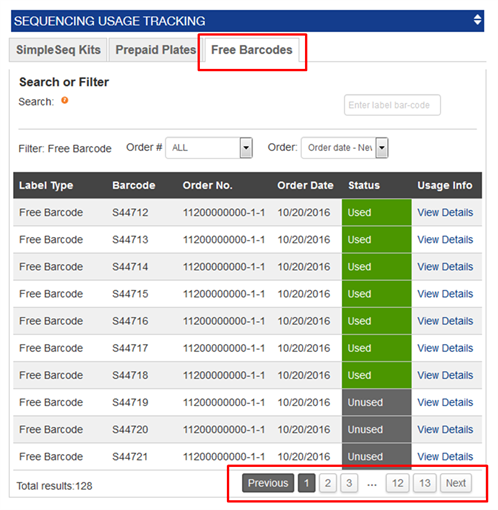
Ensure that you re-order the barcoded labels well ahead of time when you are running low on the number of availbale barcodes.