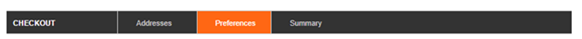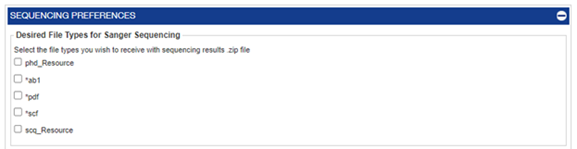Stop waiting. Start sequencing
Overnight DNA Sequencing - Anywhere in the US!
Eurofins Genomics offers nationwide overnight results for all sequencing services in the US. When you place an online order and send us your samples using the free overnight shipping labels, you'll receive your results the next morning, even on Saturday! (Overnight sequencing is available for orders up to 192 standard sequencing reactions.)
- Anywhere in the US, including Alaska and Hawaii
- Premium service, same low price
- Results the next morning, including Saturday
- Free Shipping on >90% of orders, through digital shipping label
|
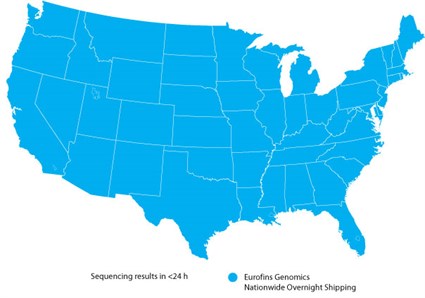
|
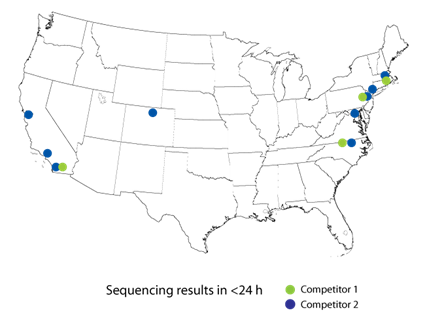 |
| Eurofins Nationwide |
Nationwide Competitors
|
It is important to note that some competitors do offer nationwide overnight service if the customer pays for overnight shipping and certain restrictions are met. In our opinion, this is not true overnight service due to the cost and time constraints around such as service. The comparison above is an "apples to apples" comparision when taking into consideration the true cost and time required.
Compare Cost
| |
Eurofins
|
Other Providers
|
|
Shipping Cost
|
Free for >90% orders
Prepaid, digital shipping labels provided
|
$20–34
Customer needs to pay for shipping
|
|
Turnaround Time
|
Overnight on tube orders*
2-3 days on large orders
|
2-5 days depending on logistical options and size of order
|
*Some restrictions apply.
How to download results?
Go to your Order History. Next, click the order to expand and reveal the download link. Click the link to download a zip file of the results. To visit the Order History page, click one of the many links located throughout the website, including in the header beside your account name.
When looking at the order history page, each type of order is color coded by its product line, so it is easy to find the order you want. For example, sequencing orders are marked by a small blue icon, oligo orders are marked by an orange icon, and so forth. Please note that sequencing results are only saved for a limited amount of time. If you are trying to download very old results, it may not be available online but may be archived and available by manual retrieval. Contact us for more information.
File types available for Sanger Results:
- phd_Resource
- *ab1
- *pdf
- *scf
- scq_Resource
Select the file types you wish to receive with sequencing results .zip file
Selecting Preferred File Types
Users can select which file types to receive during the "Preferences" step of checkout. Simply check the box beside the desired file types.