Directions
The same process is used for submitting gene orders and quotes. or and quotes.
1. Go to the gene order page
2. Step 1: choose the entry method, i.e. upload the sequences, manually enter them, or copy and paste.
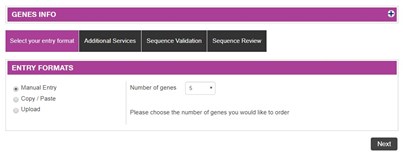
3. Step 2: select plasmid preparation, vector, codon optimization (optional), and additional services
- (Optional) select from the codon optimization options if needed.
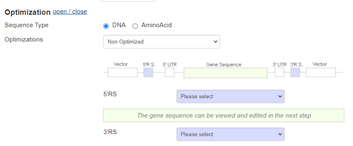
- Vector - select a standard vector or custom vector.
- If you selected custom vector, enter the name, antibiotic resistance, length, and other information.
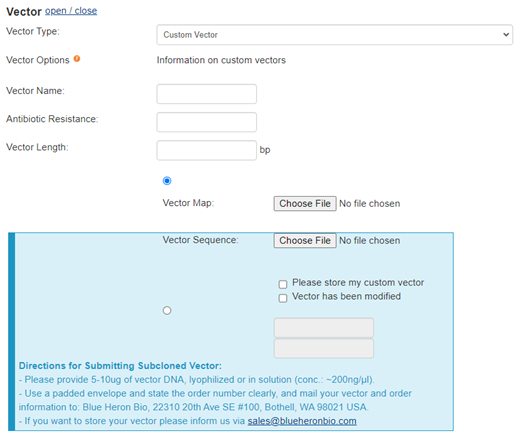
- Select plasmid prep size.
- (Optional) select from the additional options such as sterility testing, endotoxin testing, and certificate of analysis. Please note that additional services require at least a Maxi prep or larger size.
- Click the "next" button when done.
4. Step 3: enter sequences
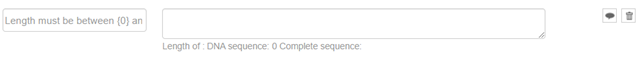
- Click the analyze button to proceed. The system will analyze the complexity of the sequences in real time and return a result.
5. Step 4: analysis and Express Option Add Options (step 4 of order page)
- The system will analyze each gene sequence to determine if it is standard or complex. The result will appear below each gene sequence.
- If standard, a green message will appear showing the sequence is valid.
- If complex, a blue message will appear identifying it as complex.
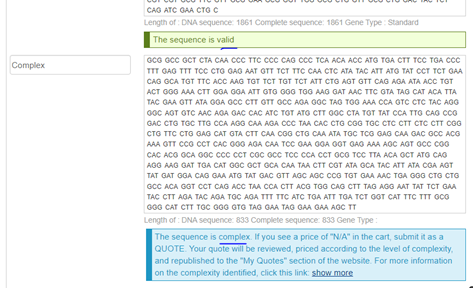
- Express Gene service can be clicking the checkbox beside the specific sequence you wish to expedite or the select all checkbox.
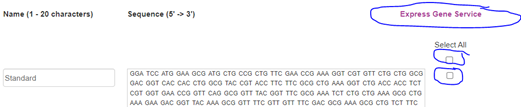
6. Checkout or Quote
- Click Checkout to place the order or Quote to submit an online quote.
- If the price shows "n/a" in the cart, it means the order must be manually quoted due to complexity or another factor. Simply click the quote button to submit it as a quote.
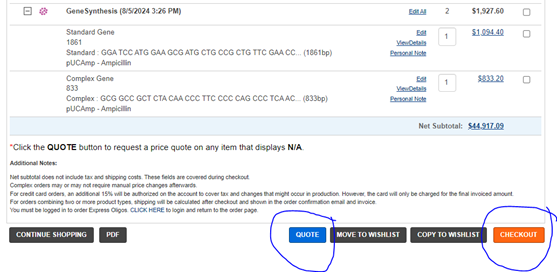
Online Quote Tool
Eurofins Genomics offers a quick and convenient process for creating, approving and converting quotes into an order. Quoting is an important part of any researcher's life. In many organizations, a researcher must present a detailed quote to a purchasing manager, PI, or procurement department in order to get approval for funds, usually in the form of a purchase order or credit card.
- Automated process to convert a quote into an order.
- Fast process from start to finish. Most quotes are approved and ready to order within 24hrs.
- Easy to download a quote PDF which contains not only item and pricing information but also vendor information which is helpful to your purchasing manager. Everything is contained in one, simple document.
Directions on how to use the quote tool
1. Go through the normal ordering process, outlined on a previous tab, and add your gene or gene fragment to the cart.
2. Once your gene or gene fragment is in the cart, select it and click the Quote button instead of the checkout button.
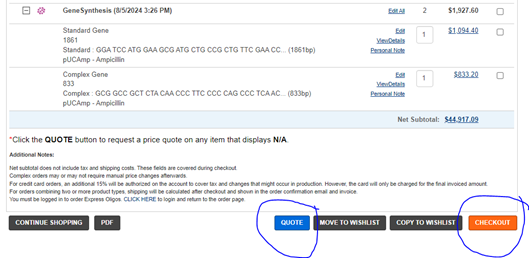
4. Proceed through the normal checkout steps. No payment is required. Click "submit quote" at the end. Our team will review the quote and publish it back to the website. This typically takes 24 hours.
6. Go to your quotes page to check the status of the quote request. There are several options to choose from:
- Download PDF of quote to share with a purchasing manager or for your records.
- Accept—converts the quote to an order. It will push the quote to your cart page, where you can checkout.
- Reject—cancels the quote.
8. Click the accept button when you are ready to convert the quote into an order
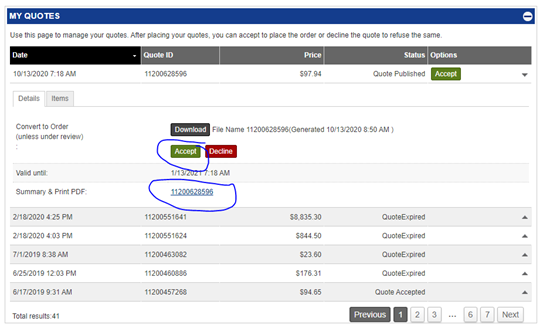
9. Complete the normal checkout process to place the order.
Go to Your Quotes
How to order Gene Fragments
Gene Fragments follow the same basic order flow as genes except gene fragments simply enter the sequence of one of the strands of DNA in the GeneStrands order editor. Before being added to the cart each GeneStrand is evaluated by GENEius, a software that determines if the sequence of the dsDNA allows for standard assembly. Please note that we currently do not offer the assembly of complex GeneStrands.
1. Go to the GeneStrand order page.
2. Upload or add your sequences manually.
3. The system will analyze the sequences in real-time and determine whether it is a standard sequence or complex.
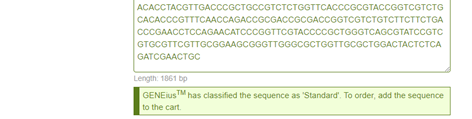
4. Click Add to Cart.
How to Select the Express Genes Service
Our Express Gene service can be added to any sequencing, including standard, complex, and custom sub-cloning. However, only standard sequences can be order online with express service. For complex sequences, contact us.
1. Follow the normal order instructions until step 4.
2. On the analysis step, click the checkboxes under Express Gene Service to apply the express turnaround service to a gene or the entire order by clicking Select All.
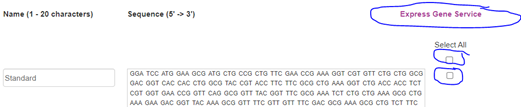
3. Click Add to Cart.